Introduction :-
In today’s digital age, having a strong online presence is crucial for businesses, bloggers, and creatives alike. WordPress stands out as one of the most popular and versatile platforms for website development. This guide will walk you through the essentials of developing a WordPress website, from the initial setup to advanced customization.
Why Choose WordPress?
WordPress powers over 40% of all websites on the internet. Here’s why:
- User-Friendly: WordPress is known for its ease of use, even for those without technical expertise.
- Customizable: With thousands of themes and plugins, you can tailor your site to your specific needs.
- SEO-Friendly: WordPress is built with SEO in mind, helping your site rank better on search engines.
- Community Support: A large community of developers and users means you can find solutions to almost any problem you encounter.

Getting Started
1. Choosing a Domain and Hosting:

- Domain Name: Your domain is your website’s address on the internet. Choose something memorable and relevant to your brand.
- Hosting Provider: Select a reliable hosting provider like Bluehost, SiteGround, or WP Engine. Ensure they offer WordPress-specific hosting for optimal performance.
2. Installing WordPress:
Most hosting providers offer one-click WordPress installation. Follow their instructions, and within minutes, you’ll have a basic WordPress site up and running.

Setting Up Your WordPress Site
1. Selecting a Theme:
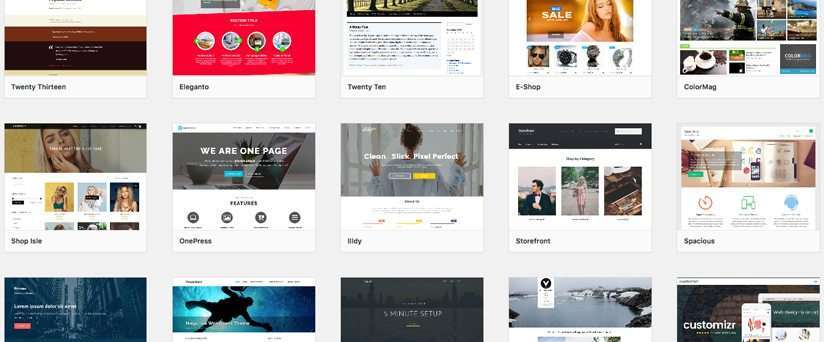
- Free vs. Premium: Free themes are great for beginners, but premium themes offer more features and customization options.
- Responsive Design: Ensure your theme is mobile-friendly.
- Customization Options: Look for themes that allow easy customization without needing to code.
2. Installing Essential Plugins:
Plugins add functionality to your WordPress site. Here are some must-haves:
- Yoast SEO: Helps optimize your site for search engines.
- Jetpack: Offers security, performance, and site management features.
- Contact Form 7: Simple and flexible contact form plugin.
- WooCommerce: If you plan to sell products online, WooCommerce is a powerful e-commerce plugin.

3.Creating Pages and Posts:

Plugins add functionality to your WordPress site. Here are some must-haves:
- Pages: Use for static content like About, Services, and Contact pages.
- Posts: Ideal for blog entries and articles. Organize posts using categories and tags to improve navigation and SEO.
Customizing Your Site
1. Using the Customizer:
WordPress’s built-in Customizer allows you to tweak your site’s appearance in real-time. You can change your site’s title, colors, background, and more.
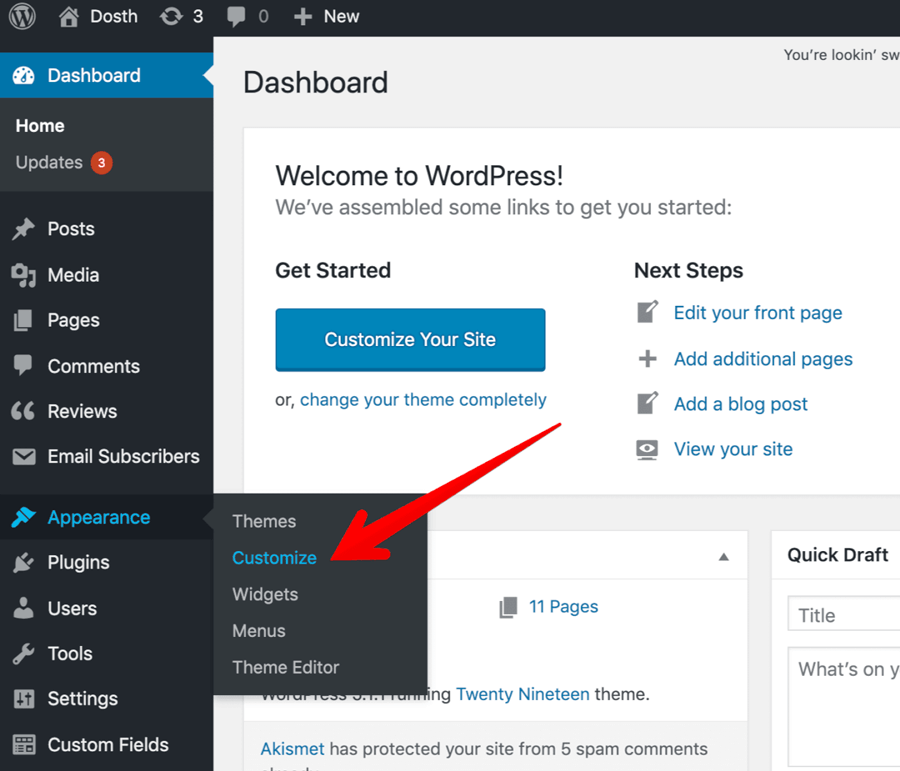
2. Custom Menus:
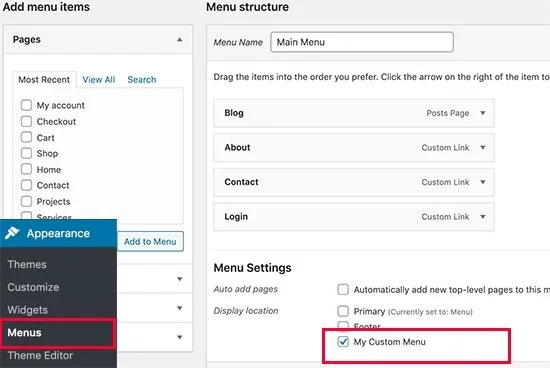
Create custom navigation menus to help visitors find important pages. Use the Appearance > Menus section to add, remove, and rearrange menu items.
3. Widgets:
Widgets are small blocks that add specific content and features to your sidebars or footers. Common widgets include search bars, recent posts, and social media links.
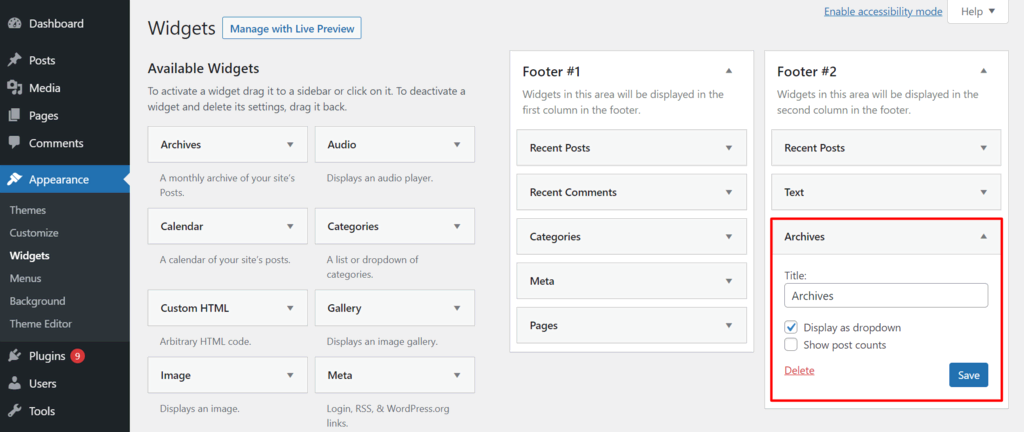
Maintenance and Security
1. Regular Updates:
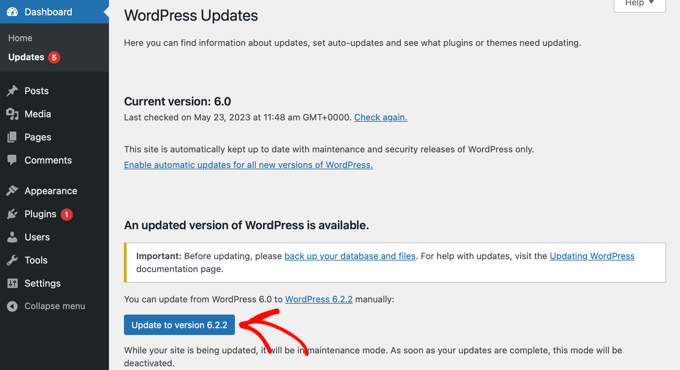
Keep WordPress, themes, and plugins updated to ensure security and functionality.
2. Backups:
Regularly back up your site using plugins like UpdraftPlus or BackupBuddy. Most hosting providers also offer backup services.

3. Security Measures:

Implement security measures to protect your site from hackers. Use security plugins like Wordfence or Sucuri, and consider enabling two-factor authentication.
Conclusion
Developing a WordPress website can be a rewarding experience, offering endless possibilities for customization and growth. Whether you’re a beginner or an experienced developer, WordPress provides the tools you need to create a stunning, functional website. Follow this guide, and you’ll be well on your way to establishing a strong online presence. Happy developing!
Feel free to share your thoughts or ask questions in the comments below. If you found this guide helpful, don’t forget to subscribe to our blog for more tips and tutorials on WordPress and web development!

